Live Network Scanner
The Transit live network scanners are consumer friendly, optical scanners, capable of decoding various barcode formats, including Transit’s proprietary bCODE format - a lightweight, alphanumeric code, designed for high consumer engagement in virtually any environment. Universally distributable to any mobile device via SMS, WhatsApp, in-app prompts and many more, bCODE extends the digital world to previously unreachable customers.
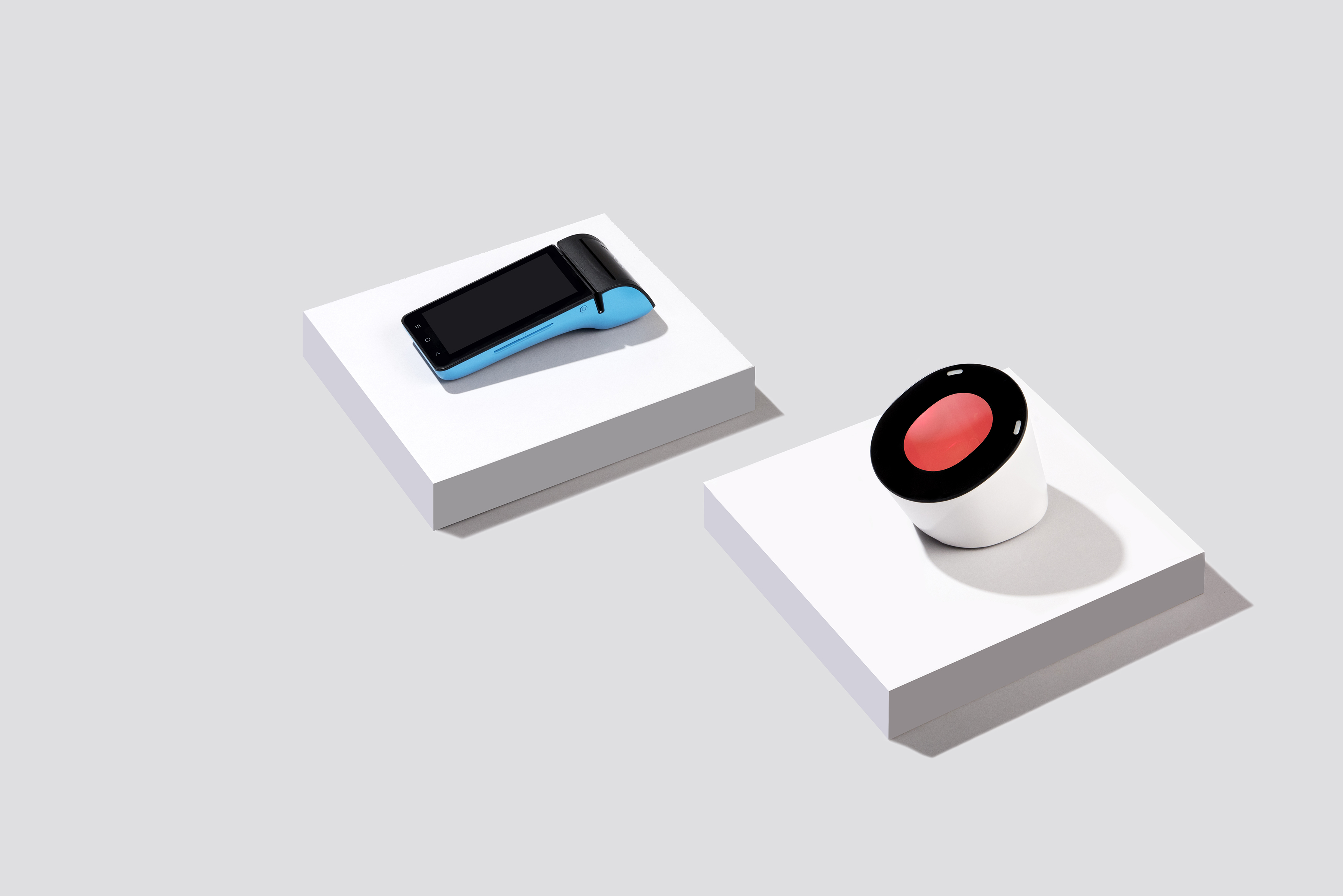
Token Extraction
The scanner decodes bCODEs - and other identifiers like QR codes - into one-time tokens which can be used, via the Transit Agent, to obtain customer identity and fulfil customer driven interactions.
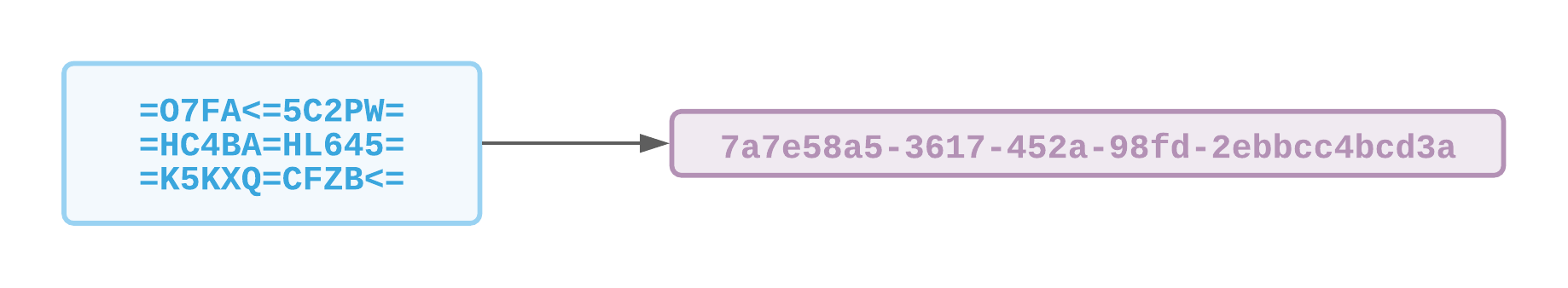 Figure 2: bCODE extraction
Figure 2: bCODE extraction
Installation
- Simply connect the device via USB to any POS host paired with the Transit Agent.
- The bCODE scanner will display a constant green light at the top left of the device for approximately 30 seconds.
- This indicates that the scanner is booting up.
- After this period the green light will go off and the scanner light will activate three times in short succession.
- This is a brief test of the scanner camera.
- If everything is in working order, the scanner light will remain off and a short high pitched BEEP will sound.
The scanner exposes 2 USB device interfaces:
HID - for zero integration style interactions
Ethernet - for driver-less, private, bi-directional communication between the scanner and the POS host
While the device exposes an Ethernet interface, this channel is strictly local and encrypted. NO outbound internet traffic is routed over this interface and addressing is configured to not conflict with internal networks.
Security
Live Netowrk Scanner firmware and upgrades are signed and encrypted at source and validated on device before any updates, with rollback measures in place. POS ← → Scanner communication is end-to-end encrypted using TLS 1.3, with hardened device interfaces and same-day security patches distributed fleet wide.